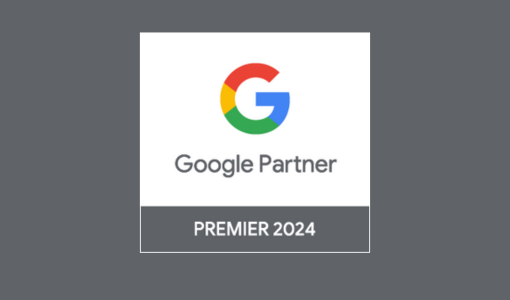Clear reporting connects marketing performance to real business outcomes. It shows how media spend translates into bookings, leads, or revenue, and helps identify what’s working and what needs adjustment. For decision-makers, it is one of the most important tools for justifying investment and improving results.

Image created using generative AI
What you will learn
- Why digital marketing reporting is so important
- How to collect data
- Types of reports
- Reporting tools and software
- Frequency of reporting
- Turning your report into action
Why digital marketing reporting is so important
Reporting is the way digital marketers provide a benchmark for current marketing efforts and show the progress of new ones. From the moment a user lands on a webpage, we are able to track what they do all the way through an online or offline purchase. Marketing reporting allows us to measure the progress, show the value, and identify actionable steps where opportunities to improve performance lie.
In this process, marketers connect ad performance and website efficiency to key performance metrics that matter most for business leaders. In most cases, digital performance is linked to revenue to reflect performance. Aspects we look at are:
- How much money are we spending?
- How many people are we reaching?
- How effective are marketing efforts at generating leads?
- What is the financial return on our marketing dollars?
How to get the data
The first thing we ask our clients before we start any marketing efforts or campaigns is: Do you have analytics tracking on your website? If the answer is yes, then the next step is to take a peek at the analytics account and see what is being tracked on the site. If no, then creating a free Google Analytics account and putting that code on all the pages of your site is your first priority.
The next step is to take a look at what is being tracked on your site using analytics reports. Make sure the aspects of the site that you want to keep track of are tagged and reporting accurately. If not, then let’s start tagging and troubleshooting your site tracking. Here’s some examples of important tags and tracking in Google Analytics:
- E-commerce: Does your website report online sales in Google Analytics and maintain the original traffic source throughout the transaction? If your company has a separate domain for your shopping cart, chances are you will need to implement cross-domain tracking to accomplish this goal.
- Click tags: Implement event tags to track what people are clicking on across your website, page by page.
- Scroll tracking: Implement event tags to track how far people are scrolling down your pages.
- Video views: Implement event tags to track how often people play your videos page by page.
Since not all data is coming from the same place, it is super important to look at what aspects of your marketing efforts you are trying to track. In most cases, marketers also run campaigns through various other third-party platforms. Make sure that you have access to the data that is coming from those ad platforms so that you are able to analyze all the information in aggregate.
Best way to compile all this data from multiple sources is to create a dashboard. The end goal is to create a report that combines all the information that you want to analyze and attribute your marketing value. We will go into deeper detail about creating a dashboard later.
Digital channels for reporting
Here are some of the different types of reports that digital marketers use to display information from their efforts:
Paid search
Pay-per-click (PPC) or paid search reporting is used to show information about campaigns that are run through search engines like Google or Bing. In most cases you will be comparing the visibility of your search ads to the efficiency of them based on different metrics. The most popular paid search metric for determining efficiency is return on ad spend (ROAS).
SEO
Organic search reporting is used to show how well your site is optimized to rank on search engines like Google and bring more people to your site with less paid media.
Social campaigns and engagement (paid and organic)
Social reporting is based on the information you get from your social platforms. Whether paid or organic, you can keep track of the visibility, engagement, and conversion rates of your posts and see how you stack up against your goals.
Content marketing
This type of reporting is usually based on engagement rates, how well users are responding to the content on your site and how well it converts cold leads into warm leads. Determine metrics that allow you to see if your content is moving prospective customers through the proverbial “sales funnel.”
Email marketing
This type of reporting focuses on emails in all aspects. Sends, opens, clicks, and sales from email traffic are some of the main metrics companies often measure. Many times companies don’t evaluate frequency and optimum times for sending emails throughout the week.
Things to keep in mind when building marketing reports
When creating different marketing reports, some metrics may be similar, but the way you present it and the source your data is coming from will vary. For example, SEO reports and paid search (PPC) reports often look at the same search phrases that someone types into a search engine. However, the metrics for your dashboard could be completely different. An SEO report might focus on organic traffic engagement on your website, while a PPC report tracks ad click-through rate (CTR), quality score, and impression share with competitors in your paid search auctions.
In other cases, some reports may be similar. When looking at an SEO report and a content report, they both look at the way organic keywords can add to clicks and conversions, just in a different frame. Content reporting may include some of the same aspects in regard to importance of keywords and terms, but it will not go in depth enough to include search volumes and individual rankings. Content reporting is based more on a user’s reaction from the content and how much content is available while an SEO report is looking for specific ways you can target different phrases and keywords in hopes of ranking higher on Google.
Here is a list of the most common metrics a typical version of each report will include. Keep in mind that this is not for every report and very heavily depends on a company’s own KPIs.
A typical SEO report could include the following information:
- Traffic overview: You want to see where all the traffic driven to your site is coming from.
- Look at conversions: See how many conversions are resulting from organic traffic.
- Landing page reports: See what pages on your site are performing well and what pages could be optimized for Google.
- Keyword rankings: Essential to any SEO report, you need to know what keywords and phrases have high search volumes that you can optimize your site for.
- Backlinks: Link building can help determine the domain authority of your site. It is important to see where you are against your competition and see if there is room for improvement.
A typical PPC report could include the following information:
- Clicks: You want to see how many people are actually clicking on your ads.
- CTR: See how successful your ad is by looking at the percentage of people clicking on your ad against the people who see it.
- Average cost-per-click: Are the keywords you are targeting worth the cost?
- Cost: How much are you spending, and is it worth it? Are you using the spend effectively?
- Impression share: How visible are your ads compared to competitors?
- Conversions: An action that a user takes after they have clicked on your ad that counts toward your overall goal.
- Conversion rate: Shows you the percentage of visitors that perform the action.
- Cost per conversion: How much does it cost to convert users by getting them to perform the desired action?
Marketing reporting tools and software
Every marketer has their favorite tool to report with. Depending on how in depth the reports are, they may use multiple. Here are some of the different tools you can use for your marketing reporting.
The tool that is often overlooked is Google Analytics. With this tool you are able to create reports based on the specific metrics that are most important to your business goals. Within Analytics you can create custom reports, and this allows you to pick and choose all the information you want to look at in a clean table and graph.
We also want to take a look at Google Sheets and Excel. These are both great platforms to create easy-to-use reports. You are able to import the data from your sources and display the data however you want. This is the best platform for a quick report that you need to check for updates often.
Supermetrics is another option that allows you to aggregate data from multiple platforms, and all you have to do is create a query pulling out all the metrics you want to display. This platform does all the heavy lifting by compiling information from multiple sources and displaying it is a neat readable table for you.
Google Data Studio is a more visual platform that allows you to aggregate data into graphs and charts. This platform connects to your data and imports based on the information you want to display. You also have the option to connect Supermetrics to Google Data Studio to display the data in a more visual format. This depends on user preference and if sorting data is easier through Supermetrics or Data Studio. Up to you.
Utilize marketing reporting templates
There are so many different ways you can put together a marketing reporting template. Some businesses have premade templates that are brand compliant and others create as they go. Here are a couple things you can do to get started on a template when creating it for the first time.
Download a template from the web. This is a popular option because it gives you the option to find a free template, which saves you time and money while still looking professional.
Depending on the platform you are using to create your template, there might be an automated report template option. This makes it super easy for you to use because it is created for your template, and all you have to do is put your information in there.
A super easy alternative to creating a template is to use an auto generated template from platforms like Google Analytics. In this platform, you can find a dashboard that is front-facing and includes all the information you want to display.
Another simple way to create a template is to use Supermetrics. If you are already using Supermetrics to gather your data, the add-on gives you an option to input the data into a premade template from their gallery. This is a great option for ease of automation. The downside of this option is that Supermetrics is a program that you have to pay for, so if you don’t already have it, you need to make sure it is in your budget.
How to build a marketing dashboard
Creating a dashboard is a great way to display your data and show performance over time. Dashboards also allow you to combine data from multiple platforms and compare their performance. Having all of your information in a single dashboard allows you to have a one-stop shop for all of your goals and tracking for them. This makes it super easy to show your stakeholders the value you are bringing and the areas that need to be improved across the brand.
When building a dashboard it is important to keep in mind your goals and KPIs. The dashboard will reflect the marketing performance based after KPIs. Once you have determined your KPIs it is time to look at all your marketing channels and see how each stack up against each other. You will pull the important metrics from each that focus on your goals and start visually comparing them. This will allow you to give a complete overview on the performance of every aspect of your marketing campaigns.
How often should you report?
Depending on the type of reporting you are conducting, the timing may vary. SEO reporting and PPC reporting, for example, register changes completely differently, so it is important to take that into consideration.
BlackDog Advertising recommends monitoring ad results daily but running full ad campaign reports either weekly or monthly. For SEO, BlackDog recommends creating reports on a monthly or quarterly basis since changes do not take effect as quickly as PPC. In order to set expectations for your reporting, it is vital to report at the very beginning of any campaign so you have a benchmark of where you started and are able to track your progress.
How to turn marketing reports into action (Test, test, test)
It is great to show your performance and how your campaigns have been doing, but the key to reporting is to come out with a plan for improvement or a way to take advantage of an opportunity you uncovered.
From all the data you found and analyzed, you can create a hypothesis as to what you believe is working and where the opportunities lie. This is the main goal for any report. Having an actionable plan of attack for the information you have uncovered allows you to show off your successes, why they worked and how you can go about implementing similar tactics in other areas to continue the growth.
It is very important to be able to convert the data into an actionable plan. At BlackDog, we include a notes section in each of our reports where we outline the analysis and the changes we want to make next time. We recommend that you spend more time analyzing your data than collecting it because this is where the true value lies.
Good marketing reports are designed to tell a story full of data and insights that you can take action from. This is the strongest way to propel your marketing campaigns forward while discovering new opportunities along the way. This guide is designed to give you a jumping-off point. If you’d like more information or help on how to jump-start your company’s marketing reporting, contact BlackDog Advertising today.
Frequently Asked Questions
The right data tells a complete story. Core metrics include spend, impressions, clicks, conversions, and return on ad spend. On the website side, scroll depth, video engagement, and form completions offer deeper insight. Tracking the full user journey helps attribute success to the right channels and tactics.
Each channel brings different priorities. Paid search reports should include ROAS (Return on Ad Spend), click-through rate, cost per click, and impression share. SEO reports need to focus on organic traffic, keyword rankings, landing page performance, and backlink growth. Email, social, and content reports should highlight engagement, clicks, and conversions. Reporting should reflect how each channel supports the bigger picture.
Frequency depends on the channel. Paid media campaigns benefit from daily monitoring and weekly reporting. SEO and content performance shift more gradually and are typically reviewed monthly or quarterly. Establishing benchmarks early on gives context and helps measure growth over time.
Reporting should always lead to a plan. Metrics mean more when paired with recommendations such as adjusting bids, refining audiences, testing creative, or reallocating budget. Including post-analysis notes and next steps creates a feedback loop that turns raw data into real performance gains.